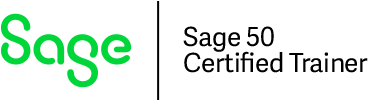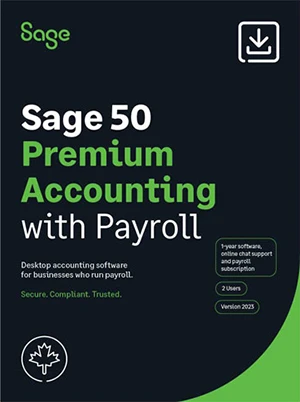Sage 50 In-Person Training Locations and Registration
Sage 50 In-Person
Training Locations
and Registration
Sage 50 In-Person Training Day 1 and Day 2
Sage 50 In-Person Training
Day 1 and Day 2
The registration fee includes one seat in the 2-day training, one power outlet, coffee, tea, lunch, training materials and instruction, questions and open-room discussions.
The training is hands-on with a computer, or you can attend without a computer and take notes. We limited the number of seats to 20 to provide you with an even-paced learning experience. Ensure to register early before seats fill up.
Who should attend? Anyone in Accounting: Data Entry Clerks, Admin Assistants, Bookkeepers, Accountants, Business Owners
This training is not just about updating your skills; it’s about personal growth and professional development. By becoming proficient with Sage 50 Accounting 2024 and using the program to its full potential, you’re not just improving job performance; you are enhancing your career prospects. Many businesses use Sage 50 manually, the same way they were initially set up, but Sage 50 is so much more. It’s a powerful tool with time-saving data entry features, tips for fast and easy account reconciliations, payroll is easy and seamless, and how to streamline accounting processes. This training is your gateway to discovering new knowledge and taking your skills to the next level!
Sage 50 Training Review: “All of us here at TMG Business Services took the Sage 50 In-Person Training with Simply Training and took away a lot of great tips/tricks and how to streamline our processes. I have been using Sage 50 before it was Simply Accounting and still came away with some great time-saving processes, which we have already started to put into practice. We so much enjoyed Sue Dupuy and her style of teaching; it was very laid back, and we had lots of time for talking with other attendees, sharing our issues and getting the most out of the training. Thanks again for coming to Kelowna; it was well worth the investment! You taught us so much, and the staff is happy they can now do the books with these new processes and save time.”
Agenda
Day 1: Sage 50 Receivables and Payables with Tips and Tricks
8:00 am
Registration and Computer Setup
9:00 am
Day 1 Training Begins
10:30 pm
BREAK
12:00 pm
LUNCH
12:45 pm
Day 1 Training Continues
2:30 pm
BREAK
4:00 pm
Training Wrap Up
Day 2: Sage 50 Payroll, Paycheques, Reconcile Accounts and Month-End
8:00 am
Registration and Computer Setup
9:00 am
Day 2 Training Begins
10:30 pm
BREAK
12:00 pm
LUNCH
12:45 pm
Day 2 Training Continues
2:30 pm
BREAK
4:00 pm
Training Wrap Up
Session Details
Day 1: Sage 50 Receivables and Payables with Tips and Tricks
Day 1 Training is for anyone currently using Sage 50 Accounting and wants to learn how to streamline their Sage 50 company to use the new in-product features and settings for Receivables and Payables that aid with processing transactions faster. The day is full of tips and tricks that are not taught in other Sage 50 Courses and help with automating your Sage 50 Company to accurately record transactions and to be efficient. This training is hands-on, so you learn, experience and retain the information presented with the Let’s Try It. Throughout the day, you will experience many business scenarios, discussions of CRA compliance, rules and guidelines, accounting and bookkeeping processes, and best practices on how to keep accurate and clean books. This training is value-added and will take your skills to the next level in Bookkeeping.
- All-day Tips & Tricks
- Experience Sage 50 Enhanced View
- Company Dates, Preferences and Settings
- Tax Settings and Codes
- Using Company Logo on Forms
- Service Items
- New Customer Records Settings
- Sales Journal and Invoices and Emailing in Batch
- Receipts paid by EFT, e-Transfer, Credit Cards or Other
- Sales Invoice and Receipts Corrections, Adjustments and Voids
- Correcting Credit Note Errors (CN) and how to avoid them
- Customer and Receivable Reports – Advanced Reporting
- New Vendor Records Settings and Account Mapping
- Add Payments Types of Bank Payments, e-Transfer, EFT, Credit Cards, etc.
- Create and use Tax Codes Included
- Data-Entry Tips for Recording Credit Card Expenses
- How to record Meals 50% ITCs
- Linking Expense Receipts to entry
- Recording month-end entries; Bank Charges, Installment Payments, Sales Tax Payable, Loans, Leases, Prepaid Expenses, etc.
- Recurring Entries and the Daily Business Manager
- Financial Reporting and Comparative Reporting
- All-day Tips & Tricks
- Experience Sage 50 Enhanced View
- Company Dates, Preferences and Settings
- Tax Settings and Codes
- Using Company Logo on Forms
- Service Items
- New Customer Records Settings
- Sales Journal and Invoices and Emailing in Batch
- Receipts paid by EFT, e-Transfer, Credit Cards or Other
- Sales Invoice and Receipts Corrections, Adjustments and Voids
- Correcting Credit Note Errors (CN) and how to avoid them
- Customer and Receivable Reports – Advanced Reporting
- New Vendor Records Settings and Account Mapping
- Add Payments Types of Bank Payments, e-Transfer, EFT, Credit Cards, etc.
- Create and use Tax Codes Included
- Data-Entry Tips for Recording Credit Card Expenses
- How to record Meals 50% ITCs
- Linking Expense Receipts to entry
- Recording month-end entries; Bank Charges, Installment Payments, Sales Tax Payable, Loans, Leases, Prepaid Expenses, etc.
- Recurring Entries and the Daily Business Manager
- Financial Reporting and Comparative Reporting
Day 2: Sage 50 Payroll, Paycheques, Reconcile Accounts and Month End
Day 2 Training is for anyone currently using Sage 50 Accounting and wants to learn how to streamline their Sage 50 company to use new in-product features for payroll and paycheques and streamline their banking processes to reconcile accounts easily. We start the day with payroll review and employee records. We will experience processing a company’s Payroll for 8 Employees using the Payroll Cheque Run, which makes processing multiple paycheques seamless in minutes. We will discuss the best Paycheque Direct Deposit options and process Pay Remittance (PD7A Source Deductions). You will also experience a company that uses Payroll Expense Groups and will complete payroll for 50+ Employees in minutes; we will discuss the best time-tracking clock that integrates with Sage 50. You will experience viewing multiple payroll and employee reports. In the afternoon, we move on to all things banking and the importance of account reconciliation for a company, how to manage cash flow and review a company’s month-end checklist. This session is hands-on, so bring your computer and follow along with Let’s Try It, or you can also join without a computer and take notes.
- Payroll Processes
- Payroll Settings and Automation Setup
- Employee Claim Codes
- Payroll Incomes, Deductions and Payroll Accounts
- Employees Records
- Employees Tax, EI and CPP Settings
- Payroll Forms and Direct Deposit Pay Stubs
- Processing Paycheques
- Payout Vacation Pay
- Payroll Cheque Run (Batch Payroll)
- Paycheque Errors and Adjustments
- Using Payroll Clearing Account
- Paycheques Direct Deposit
- Pay Remittance (Payroll Source Deductions)
- Payroll and Employee Reports
- Larger Company Payroll 50+ Employees
- Using Payroll Expense Groups
- Custom Incomes, Deductions, Reimbursements
- Annual Wages Raise Notification
- Payroll Maintenance
- Prepare for Account Reconciliation
- How to use Sage 50 Reconcile Accounts
- Completing the First Reconciliation
- How to Manage Outstanding Items
- How to rest an older Account Reconciliation
- How to undo the last Reconciliation
- Account Reconciliation Reports
- Month End Checklist and Review
- Payroll Processes
- Payroll Settings and Automation Setup
- Employee Claim Codes
- Payroll Incomes, Deductions and Payroll Accounts
- Employees Records
- Employees Tax, EI and CPP Settings
- Payroll Forms and Direct Deposit Pay Stubs
- Processing Paycheques
- Payout Vacation Pay
- Payroll Cheque Run (Batch Payroll)
- Paycheque Errors and Adjustments
- Using Payroll Clearing Account
- Paycheques Direct Deposit
- Pay Remittance (Payroll Source Deductions)
- Payroll and Employee Reports
- Larger Company Payroll 50+ Employees
- Using Payroll Expense Groups
- Custom Incomes, Deductions, Reimbursements
- Annual Wages Raise Notification
- Payroll Maintenance
- Prepare for Account Reconciliation
- How to use Sage 50 Reconcile Accounts
- Completing the First Reconciliation
- How to Manage Outstanding Items
- How to rest an older Account Reconciliation
- How to undo the last Reconciliation
- Account Reconciliation Reports
- Month End Checklist and Review
Your Host and Instructor

Sue Dupuy
President at Simply Training
Sage 50 Trainer
Sue Dupuy is a business advocate who has always prioritized what a business needs first. “Providing exceptional customer service and a trusted advisor is key to success in business,” Sue has over 35+ years of experience in the accounting industry and is constantly evolving with the Sage 50 Accounting Program. Sue’s expertise comes from a strong business and accounting background and an understanding of accounting structures for any business. She takes a business’s current processes, breaks them down, finds what they need, and streamlines processes to save time and money. Sue has instructed Accounting, Bookkeeping and Accounting Software Courses at one of Canada’s top Colleges, Conestoga College, and has written curriculum for accounting, Sage 50 Accounting and QuickBooks Accounting Programs. Sue was a Senior Trainer with Sage North America, providing online courses and webinars, and travelled all over Canada instructing on the Sage 50 Accounting Program. Being a part of Sue’s training is about passing on knowledge to attendees, teaching efficiency using Sage 50 Accounting, learning faster processes, best practices, accounting advice and how to be proficient in their work. Sue always inspires you “to keep it easy.”
Sage 50 In-Person Training Reviews
Lisa Porter Bookkeeping Services, Miramichi, NB: “Being new to bookkeeping and Sage 50 (I just completed Simply Trainings, Sage 50 Full Course), I found the Sage 50 in-person training exceptionally helpful. Sue made us feel relaxed and comfortable in the class. I felt I could ask any question anytime, and the new tips and tricks were easy to follow. But for me, it was about how I could use the Sage 50 program more confidently. I enjoyed how the training went through many procedures step-by-step, for example, with year-end. Sue’s teaching style is easy to listen to and follow, and she is very knowledgeable about bookkeeping and Sage 50. I highly recommend Simply Training Courses and the Sage 50 in-person training. I know it will be a new experience (and a bit of work) to switch all our businesses/clients to Sage 50, but our office will be much more efficient and easier to organize in the long run! Thank you again so much! Sue is an excellent teacher and mentor.”
Janet Lynch, Owner of Lynch’s Accounting Services, Miramichi, NB: “I had the opportunity to attend Simply Training’s Sage 50 in-person training in Halifax, NS; it was a 2-day training that took you through each module and setting. Now… being in this business and using Sage 50 since the start over 25 years ago, I couldn’t imagine I was going to get anything out of it… well, I came away with a list of things to look at and possibly implement in my office and things to remind my staff about. Sue went through each module and explained how to set it up so that it is efficient to use. She gave many insights on how to streamline your work to get the most out of Sage 50. It was excellent, and I would recommend it to anyone using Sage 50, no matter the number of years you have been doing this. During COVID, we lost these in-person trainings, and I think it is worthwhile thinking about going to one. It gives you that connection and the ability to ask many questions and get the answers you need to be better at your job. I was glad I went, and I do recommend it.”
Tammie G, Business Owner of TMG Business Services: “All of us here at TMG Business Services took the Sage 50 In-Person Training with Simply Training and took away a lot of great tips/tricks and how to streamline our processes. I have been using Sage 50 before it was Simply Accounting and still came away with some great time-saving processes, which we have already started to put into practice. We so much enjoyed Sue Dupuy and her style of teaching; it was very laid back, and we had lots of time for talking with other attendees, sharing our issues and getting the most out of the training. Thanks again for coming to Kelowna; it was well worth the investment! You taught us so much, and the staff is happy they can now do the books with these new processes and save time.”
Sherri H., Finance Manager, Williams Lake, BC: “While I loved and learned so much from Simply Training’s online courses, there is no comparison between in-person and online. One of my biggest takeaways was that I want to learn more accounting to help me be even more efficient. All my questions were answered, even ones I didn’t know I had – how to adjust and clean up vacation pay. My favourite discussions were on using clearing accounts, WCB payable (who would have thought), more than one way to do everything, fewer clicks can be even fewer, don’t make things so complicated, and CRA rules discussions around GST. I’m still “recovering” from the workshop – so much incredible information along with a ton of “hey, keep learning and researching – it’s endless!” – I felt like I had my kids’ awe moment from “Apple Day” at SAGE!”
Jan M., Business Owner, Smithers, BC: “I thoroughly enjoyed the live training! Previously I learned a lot about Basic Bookkeeping and Sage 50 through Simply Training online courses; however, in-person definitely added to my knowledge. It was great to meet other like-minded people, hear their stories and challenges, and your responses to questions/help that clarified processes. My favourite was all the Tips & Tricks you shared in the training; I learned how to process entries faster and more efficiently and learned different ways of processing certain entries; so many good tips! I work more with Sage 50, and I’m definitely interested in anything else you teach in SAGE.”
Brittany K., Accounts Payable, Osoyoos, BC: “I plan on registering for your Sage 50 Full Course as I learned so many things we are doing incorrectly here at my workplace. I also mentioned to my employer that it could be an asset to my coworkers working in Sage 50. I enjoyed being able to ask questions and listen to the questions and answers from the other attendees on things I didn’t realize I was questioning. My favourite topics were year-end and payroll, which makes me wish we would switch back to doing payroll in-house with Sage 50. I absolutely recommend the 2-Day Sage 50 Training Event to anybody.”
Hotels Near Event Venue
Attendees are responsible for their own Travel and Accommodations